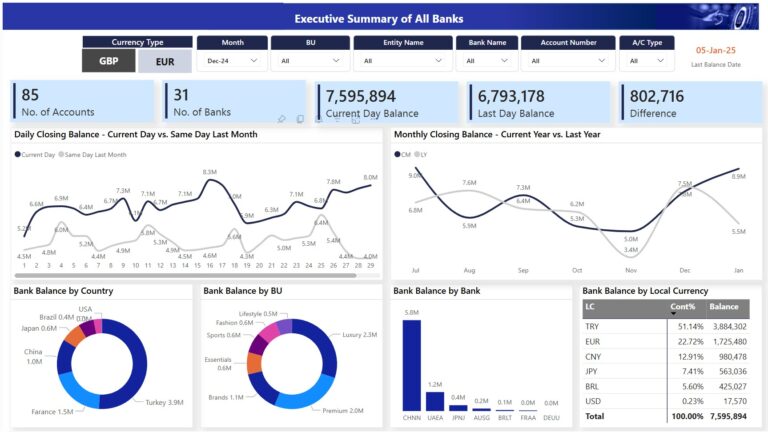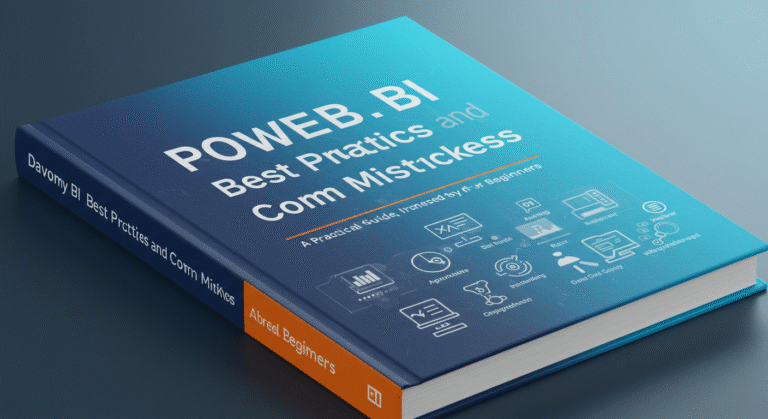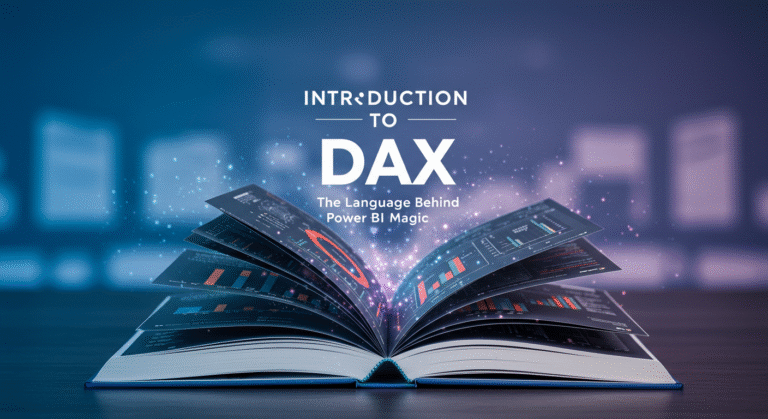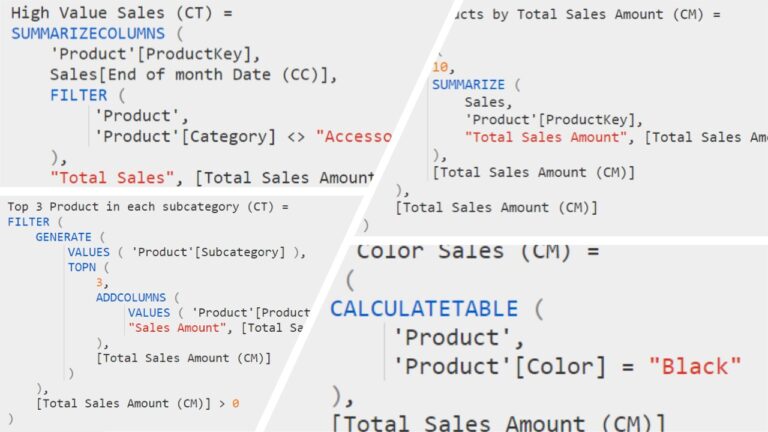Getting Started with Microsoft Fabric: A Strategic Guide for Businesses
Introduction
In a rapidly evolving data landscape, Microsoft Fabric — introduced in 2023 — has emerged as a premier unified analytics platform. It integrates data engineering, real-time analytics, business intelligence, governance, and AI into a single, enterprise-ready SaaS environment. This makes it a pivotal consideration for businesses scaling within the Power BI and Power Platform ecosystem.
At Tecrionix, we offer our services to to implement future-ready analytics platforms. This guide explores the core components of Fabric, its business impact, and how you can begin leveraging it effectively.
What Is Microsoft Fabric?
Microsoft Fabric is a cloud-native, end-to-end analytics platform that consolidates multiple services into a single experience. It unifies capabilities previously spread across Power BI, Azure Synapse Analytics, Azure Data Factory, and other tools — eliminating fragmented workflows and enabling cross-functional collaboration.
Fabric is designed around a central data lake architecture called OneLake, which serves as a single, logical data layer for the entire organization. It supports both structured and unstructured data and embraces open formats like Delta Lake, allowing seamless interoperability across workloads.
Core Components of Microsoft Fabric
Microsoft Fabric includes dedicated workloads optimized for specific roles, all managed within a unified governance framework:
- Data Factory – Enables visual data pipelines and over 200 prebuilt connectors for seamless data ingestion and transformation.
- Data Engineering – Offers a lakehouse environment with Apache Spark for scalable data processing.
- Data Science – Provides native support for machine learning, model training, and integration with Azure ML.
- Real-Time Analytics – Allows ingestion and analysis of high-velocity data streams for use cases like IoT, fraud detection, and operational monitoring.
- Data Warehouse – Cloud-scale SQL warehousing using an open data format with elastic compute scaling.
- Power BI – Fully integrated reporting and data visualization tools with DirectLake connectivity for optimal performance.
- Data Activator – A no-code eventing service that enables automated actions based on data thresholds or triggers.
- OneLake – A unified data lake that enables organizational data sharing, shortcuts, and multi-cloud virtualization.
Why Fabric Matters for Businesses
Implementing Microsoft Fabric allows organizations to:
- Unify the Analytics Stack
Eliminate the need for multiple disconnected tools. Fabric simplifies architecture and governance by consolidating workloads into a single platform. - Improve Time to Insight
Fabric’s real-time ingestion and end-to-end integration reduce delays in data availability, enabling faster decision-making. - Lower Operational Costs
A pay-as-you-go SaaS model combined with open standards means reduced overhead, minimal duplication, and better ROI. - Enable AI-Driven Intelligence
With features like Copilot and SynapseML integration, Fabric is built to support generative AI, machine learning, and natural language interactions. - Strengthen Security and Governance
Unified policy management, Purview integration, and centralized role-based access controls improve regulatory compliance and organizational control.
Getting Started with Microsoft Fabric
For organizations exploring Microsoft Fabric, the transition can seem complex — but it becomes manageable when broken into logical steps. Below is a simplified roadmap for getting started, even if your team is just beginning to understand the platform.
1. Understand the Fabric Architecture
Before diving into implementation, take time to understand Fabric’s structure. It includes core services like Data Factory, Data Engineering (Spark), Data Science, Real-Time Analytics, Power BI, and OneLake — all within a unified environment. Learning the role of each workload helps align the platform with your business needs.
2. Set Up a Fabric Workspace
Create a workspace within Fabric and enable the workloads you plan to use. These workspaces serve as collaborative environments where different teams — data engineers, analysts, and BI developers — can work securely and in parallel. You surely need to explore the right licensing to suit your business needs.
3. Centralize Data with OneLake
Use Microsoft OneLake as the central data repository. It’s a unified, open data lake that supports structured, semi-structured, and unstructured data. You can use shortcuts to virtually connect data across departments or even other clouds — without duplication.
4. Ingest and Prepare Data
Utilize Data Factory or Data Engineering (Spark) to create pipelines that ingest, clean, and transform data. Implement a medallion architecture (bronze, silver, gold) to manage data quality stages and ensure consistency across reporting layers.
5. Build Your Data Model
Once data is prepared, use DirectLake to connect Power BI directly to your data in OneLake — eliminating the need for scheduled refreshes and improving performance. Create semantic models to organize measures, dimensions, and relationships.
6. Design Reports and Dashboards
With your data model in place, begin building Power BI reports. Use visualization best practices to deliver interactive dashboards tailored to different audiences, from executives to operational teams.
7. Explore AI & Automation Features
Fabric includes built-in AI features such as Copilot and integration with SynapseML, allowing teams to apply machine learning and generate insights using natural language prompts. For event-driven actions, Data Activator enables no-code automation based on live data conditions.
8. Govern and Secure Your Environment
As your usage grows, establish governance policies. Use Microsoft Purview integration to manage data access, lineage, and compliance across the platform. Assign role-based permissions to ensure data is used securely and responsibly.
Conclusion
Microsoft Fabric is more than just a rebranding of Microsoft’s existing tools — it represents a consolidated, forward-looking approach to enterprise analytics. By unifying data storage, transformation, reporting, and AI under one platform, Fabric enables organizations to streamline operations, reduce data silos, and accelerate insight generation.
For businesses already using Power BI or considering modernization of their data platform, understanding Microsoft Fabric is a valuable first step toward long-term analytics scalability.